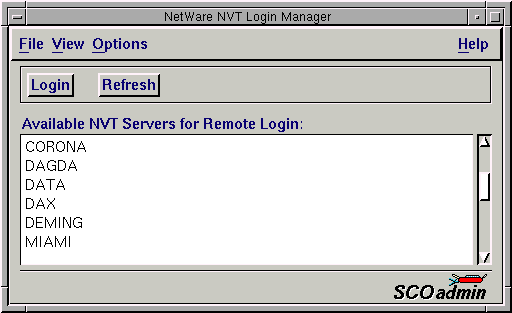Logging into NVT servers (nlogin)
It is possible for users to log into
SCO IPX/SPX NVT servers from any
SCO OpenServer system using the
NetWare NVT Login Manager
or the
nlogin(PADM)
command.
Since these logins use the same protocol
(NVT) as DOS clients use to log in
to the SCO OpenServer host, it is sometimes useful to
ensure that the UNIX to UNIX login
is possible before attempting to
configure the DOS clients.
servers from any
SCO OpenServer system using the
NetWare NVT Login Manager
or the
nlogin(PADM)
command.
Since these logins use the same protocol
(NVT) as DOS clients use to log in
to the SCO OpenServer host, it is sometimes useful to
ensure that the UNIX to UNIX login
is possible before attempting to
configure the DOS clients.
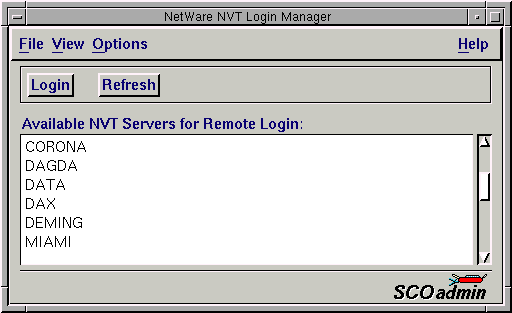
The
NetWare NVT Login Manager
allows users to log into
one or more NVT servers simultaneously
by selecting the desired servers and pressing the Login button.
When the
NetWare NVT Login Manager
is used in a graphical X-windows environment,
one window is opened for each server to which
the user logs in.
Each window will contain a login prompt for the associated server.
When the
NetWare NVT Login Manager
is run in
non-graphical mode (that is, character mode, or "CHARM"),
only one server at a time can be logged into.
In this case, the window in which the
NetWare NVT Login Manager
is running will be "taken over"
by the remote login session.
When the session is complete, control will automatically
be passed back to the
NetWare NVT Login Manager .
A useful feature of the
NetWare NVT Login Manager
is automatic screen refresh which
updates the display
of available NVT servers at a regular, user specified interval.
The refresh interval can be controlled using a slider for the amount of
time in minutes and seconds between refreshes.
Automatic screen refresh can be set using the
Set Auto Refresh
cascade menu,
which is available under the View menu.
Next topic:
Testing IPX/SPX connections (nping)
Previous topic:
Starting and stopping IPX/SPX (ipx)
© 2003 Caldera International, Inc. All rights reserved.
SCO OpenServer Release 5.0.7 -- 11 February 2003
 servers from any
SCO OpenServer system using the
NetWare NVT Login Manager
or the
nlogin(PADM)
command.
Since these logins use the same protocol
(NVT) as DOS clients use to log in
to the SCO OpenServer host, it is sometimes useful to
ensure that the UNIX to UNIX login
is possible before attempting to
configure the DOS clients.
servers from any
SCO OpenServer system using the
NetWare NVT Login Manager
or the
nlogin(PADM)
command.
Since these logins use the same protocol
(NVT) as DOS clients use to log in
to the SCO OpenServer host, it is sometimes useful to
ensure that the UNIX to UNIX login
is possible before attempting to
configure the DOS clients.