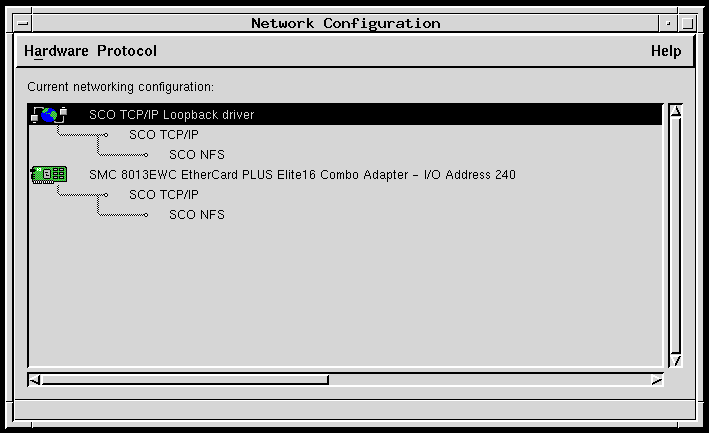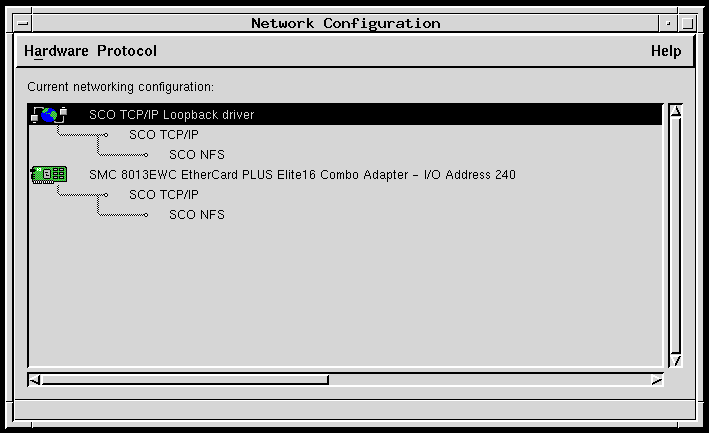The Network Configuration Manager interface
Use the Network Configuration Manager to
configure network hardware,
configure network protocols,
and
remove a network configuration.
Start the Network Configuration Manager in any of these ways:
-
Double-click on the Network Configuration Manager icon in the
Networks directory of the
System Administration window on the Desktop.
-
Start the SCOadmin launcher by entering scoadmin
on the command line, selecting Networks,
then selecting Network Configuration.
-
Enter scoadmin network configuration on the command line
(or abbreviate to scoadmin netwo).
-
Enter netconfig on any UNIX command line.
When the Network Configuration Manager starts, you see:
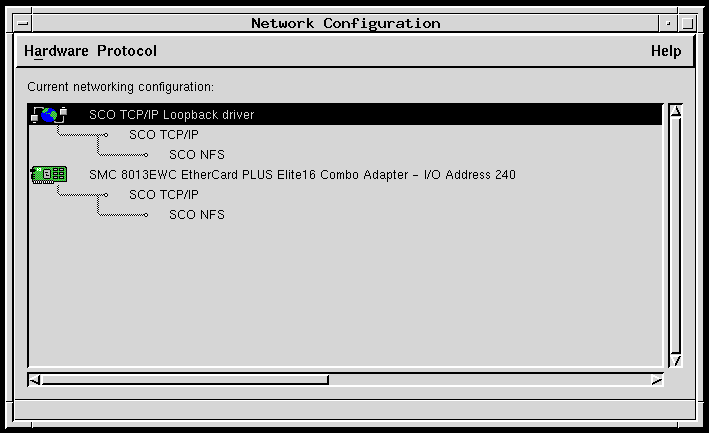
For more information on using SCOadmin managers, see
``Administering your system with SCOadmin''.
See also:
Next topic:
About network configuration
Previous topic:
Configuring network connections
© 2003 Caldera International, Inc. All rights reserved.
SCO OpenServer Release 5.0.7 -- 11 February 2003