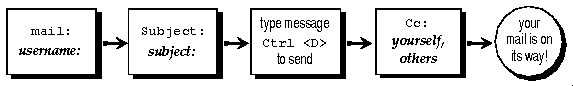
|
|
You can send electronic mail with the mail command to anyone who uses your computer system. If your system has a modem and the UUCP (UNIX-to-UNIX Communications Protocol) program is set up, you can send mail to anyone who is linked to your computer network. To send mail to someone on your system, you type mail and then the receiver's login name. For instance, if you wanted to send mail to Doug, you would type mail doug. Depending on how mail is set up on your system, you may be prompted for a subject; this subject shows up in the list of messages in the receiver's mailbox.
$Then, you type your message.mail dougSubject:My promotion
To begin new lines in a logical way, press <Enter> for each new line.
If you make mistakes while you are typing a mail message, you can backspace to correct them. However, you cannot backspace across more than one line. If you want to correct mistakes anywhere in a message, you need to use an editor such as vi (the visual editor) to type your message. See ``Using the vi editor in mail'' for instructions.
When you have finished, go to a new line and press <Ctrl>D.
This tells the mail program you are ready to send the message.
It may show you a Cc: prompt;
this is where you can type the names of people who you want
to receive a ``carbon copy'' of the message:
$mail dougSubject:My promotion Thank you for your recent letter of promotion. I look forward to the challenge of an executive position, despite its long hours and tiring international travel.<Ctrl>
DCc:susannah
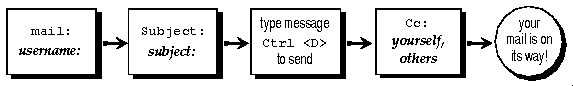
Many people use the Cc: prompt to send a copy of their message
back to themselves, in addition to copying others.
If you do not want to copy anyone, press <Enter> at the
Cc: prompt.
You do not have to conclude a message with your name; your login name is automatically displayed at the beginning of the message and in the recipient's mailbox.
Some people use mail to send reminder messages to themselves.
Try sending a mail message to yourself:
Subject: prompt, type Grocery list as
the subject, and press <Enter>.
Cc: prompt, press <Enter>.
mail sends the message, and returns you to the prompt.
$mail susannahSubject:Grocery list cat food dry cat food flea spray litter tray liners tuna milk<Ctrl>DCc: <Enter> (end of message)
Q: What if I am in the middle of typing a message and I change my mind about sending it?
A:
You can cancel a mail message by pressing <Del> twice.
The first time you press <Del>, mail responds with:
(Interrupt -- one more aborts message)
(This interrupt message does not actually appear in your mail message.)
The second time you press <Del>, mail cancels the message and returns you to the prompt.