 Display
then either FileWindow, AppWindow,
CalendarWindow, or EventWindow
to identify the window you want to modify.
Display
then either FileWindow, AppWindow,
CalendarWindow, or EventWindow
to identify the window you want to modify.
|
|
You can change the relative position and size of the information
windows on the SCO Shell display. Select
Options  Display
then either FileWindow, AppWindow,
CalendarWindow, or EventWindow
to identify the window you want to modify.
Display
then either FileWindow, AppWindow,
CalendarWindow, or EventWindow
to identify the window you want to modify.
All these selections present you with a simple menu; there is some additional information to fill in for the Applications or File windows. The basic information you specify is where you want the window to appear on the display (there are a number of predefined options), and how large to make it. A window may occupy a numberered quarter (1 for top left, 2 for top right, 3 for bottom left, and 4 for bottom right), the top half, or the bottom half of the display.
In addition, the Applications menu has an option to display either brief or detailed information about the available programs.
In addition to the basic information, the File window has options to select the style of listing, the sort order, and whether to sort the files by date or by name. If you choose a brief style listing, only filenames are displayed; the system style listing gives you a full view of filenames with their corresponding owner and group IDs, permissions, size, and inode change time. The following is an example of a system style listing:
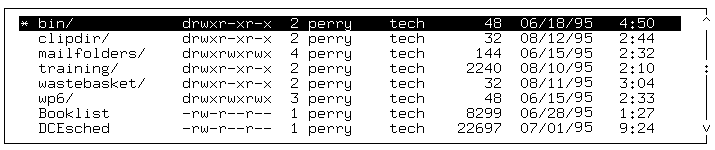
Note that the Event window has been turned off
and the File window expanded to the full width of the screen.