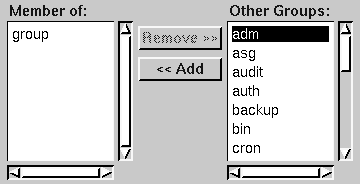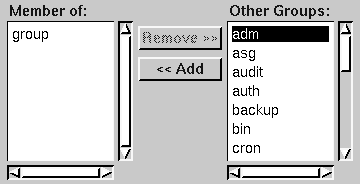
|
|
Source: Motif; Windows
Aliases: Selection box; list
Related: Extended selection; multiple selection; single
selection; mouse action
SCO Visual Tcl commands: VtDrawnList*, VtList*
A list box displays objects that users can select. Display each selectable item on a separate line in the list box.
A list box must contain a scroll bar if all objects are not visible and can support either single or multiple selection.
Use list boxes for selection purposes only, not for invoking a command or for navigation.
Use a list to display objects on the main screen of the application. The general concept is object-action selection where the user selects the list object and then selects the command that acts on that object. (In the case of adding a new object to the list, the object is implied, either exists on media or is created during configuration).
Lists should always appear with an item selected. Null selection in a list should be avoided and considered under special cases only (i.e. the Mover type list). In addition, displaying a highlight gives the user a visual clue that they may select from the list.
These lists move from left to right. The user selects from the list on the left and moves or copies the item to the list on the right.