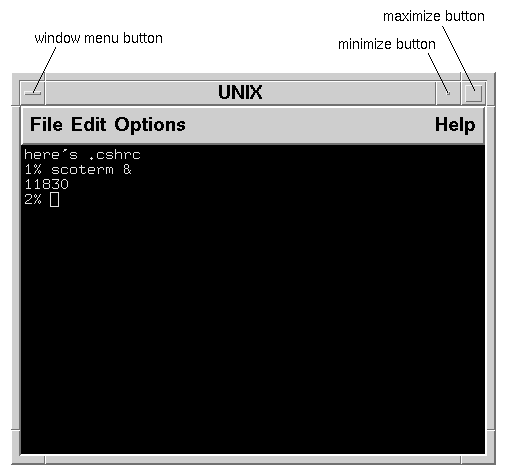
|
|
If you are temporarily finished working in a window but want to return to it later, you can use a process known as iconifying the window. This process reduces the window to a icon, which provides more room on the screen.
To iconify a window, click on the window's Minimize button, or click on the Window menu button and select Minimize from the Window menu.
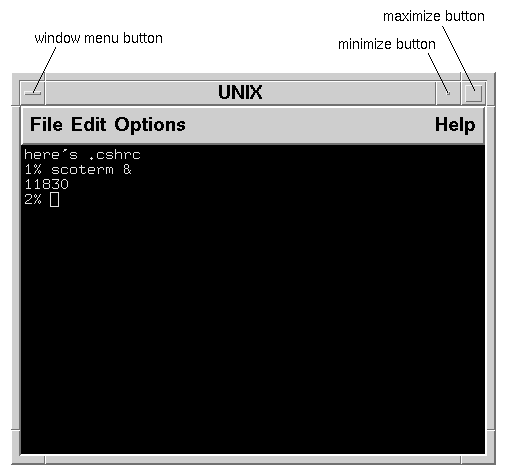
Window Components
The window becomes an icon. To re-open the window, double-click on its icon.
You can also expand a window by clicking on the Maximize button in the upper right corner of the window frame. To return it to normal size, select Restore from the Window menu.
To close a window, use one of the following methods:
See ``Using windows''.