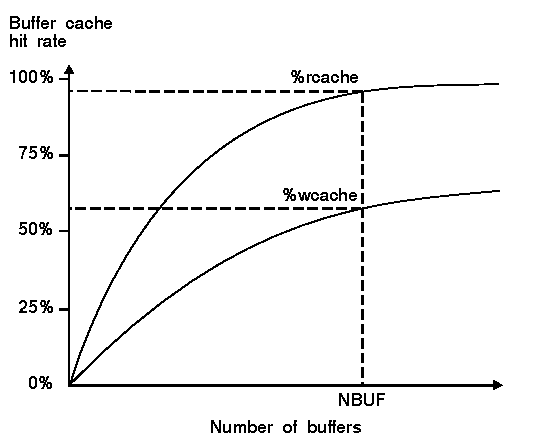
|
|
If the read and write buffer cache hit rates
(%rcache and %wcache) reported by
sar -b (or mpsar -b for SMP)
show consistently low values,
you can improve disk I/O performance by
increasing the size of the buffer cache.
This is particularly worth doing if the number of kilobytes
of data transferred per second between the buffer cache and disk
(bread/s + bwrit/s) is high.
You can also examine the
benefit to disk I/O performance
using sar -d as described in
``Viewing disk and other block I/O activity''.
This should show improved
%busy, avque, and avwait
figures for disks containing regularly accessed filesystems
as the buffer cache size is increased.
Even if the impact on disk I/O is not significant,
requesting processes benefit by not having to perform as many
waits because of cache misses.
You should also note that increasing the size of the buffer cache directly reduces the amount of memory available for user processes. If free memory is reduced, the system may be more susceptible to paging out and swapping. If you increase the buffer cache size, you should monitor paging and swapping as well as buffer cache activity.
See ``Tuning memory resources'' for information on monitoring paging and swapping.
If a compromise cannot be reached between these resources and the applications being run cannot be tuned to reduce disk access, then the only alternative is to add either more memory or improve the throughput of the disk drives.
The following table is a summary of the commands that can be used to view buffer cache activity:
Viewing buffer cache activity
| Command | Field | Description |
|---|---|---|
| [mp]sar -b | %rcache | percentage by volume of data read from block devices satisfied using the buffer cache |
| %wcache | percentage by volume of data written to block devices satisfied using the buffer cache |
It is not possible to recommend values of %rcache and
%wcache for which you should aim. The values depend to a
great extent on the mix of applications that your system is
running, the speed of its disk subsystems, and on the amount of
memory available. Lower limits can be quoted such as 90% for
%rcache and 65% for %wcache, but
you should not assume that these are ideal for your system. Ideal
values would be 100% for both hit rates but you are unlikely
to see these on a real system.
The maximum possible value of %rcache depends on how
often new files are accessed whose data has not already been
cached. Applications which read files sporadically or randomly
will tend to have lower values for %rcache.
If files are read which are not then subsequently re-read,
this has the additional disadvantage of removing possibly useful
buffers from the cache for reading and writing.
The effectiveness of caching blocks for write operations depends on how often applications need to modify data within the same blocks and how long delated-write buffers can remain in the buffer cache before their contents are written to disk. The average time that data remains in memory before being flushed is NAUTOUP + (BDFLUSHR / 2). This is 25 seconds given the default values of these parameters.
If applications tend to write to the same blocks on a time scale that is greater than this, the same buffers will be flushed to disk more often. If applications append to files but do not modify existing buffers, the write hit rate will be low and the newly written blocks will tend to remove possibly useful buffers from the cache. If you are running such applications on your system, increasing the buffer cache size may adversely affect system performance whenever the buffer flushing daemon runs. When this happens, applications may appear to stop working temporarily (hang) although most keyboard input will continue to be echoed to the screen. Applications such as vi(C) and telnet(TC) which process keyboard input in user mode may appear to stop accepting key strokes. The kernel suspends the activity of all user processes until the flushing daemon has written the delayed-write buffers to disk. On a large buffer cache, this could take several seconds. To improve this situation, spread out the disk activity over time in the following ways:
%rcache and %wcache).
If the number of kilobytes of data read per second into the buffer
cache from disk (bread/s) is much higher than
the number written to disk (bwrit/s), you should
attach more significance to the value of %rcache.
On most systems, you will find that there is more data read
from than written to disk.
%bread)
from 90% to 95%, a relative increase of 5.6%,
you might need to double the value of NBUF. Although
the read hit rate increases by only 5.6%, the amount of data
that needs to be read from disk has been reduced by 50%.
If disk I/O is a problem and your system is also
not short of memory, you may consider it worthwhile
to increase the size of the buffer cache.
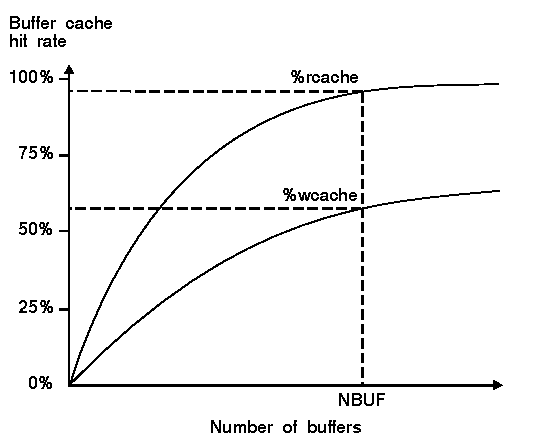
How cache hit rates depend on the number of buffers
Note that when you modify the value of NBUF, you may also need to set the value of NHBUF (the number of hash queues) as described in ``Tuning the number of buffer cache hash queues''.
If your system has a large amount of memory and shows no swapping or significant paging out activity at peak load, you may wish to try increasing the size of the buffer cache. Provided that you do not allocate too much memory to buffers (so causing the system to page out and swap), this should reduce I/O activity and improve the interactive performance of applications. You should do this as an iterative process while monitoring the buffer cache hit rate and the amount of physical memory available to user processes.
If the amount of free memory drops drastically and the system begins to page out and swap, you should reduce the size of the buffer cache. See ``Tuning memory resources'' for more information.
You can use the nbuf bootstring to set a different size for
the buffer cache when the system is booted.
The value supplied as the argument to nbuf
overrides the value of NBUF configured into the kernel.
For example, the following command to
boot(HW)
sets the buffer cache size to 150KB in addition to using the
default bootstring:
defbootstr nbuf=150
If NHBUF is set to 0, the number of hash queues will automatically be adjusted for the new buffer cache size.
See ``Using bootstrings'' for more information.